How do I purchase as a private customer?
Inside your cart, you will find as the first item at the top left, a customer type drop-down menu. Click on the box and a list will appear: company, private individual, freelancer (see photo below) then select the item that is right for you, in this case private individual and proceed with filling in the data.
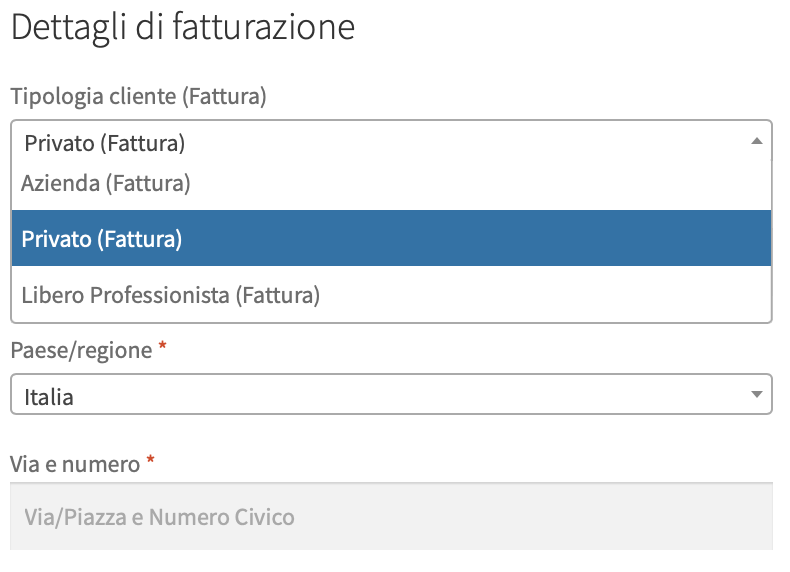
How do I purchase as a company or freelancer?
Inside your cart, you will find as the first item at the top left, a customer type drop-down menu. Click on the box and a list will appear: company, private individual, freelancer (see photo below) then select the item that is right for you, in this case company or freelancer and proceed with filling in the data.
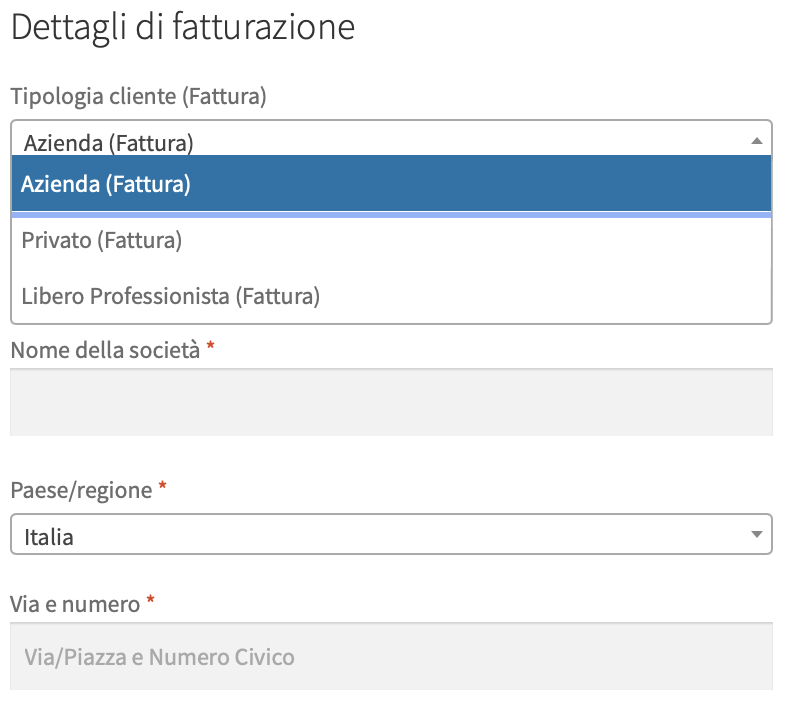
It tells me of an error in filling in the data!
Carefully check that all the data entered is filled in correctly and that all the fields marked with a red asterisk * have been filled in. Correct fields will be marked on the side with a green mark, while those not filled in or with an error will be marked on the side with a red mark (see photo below).
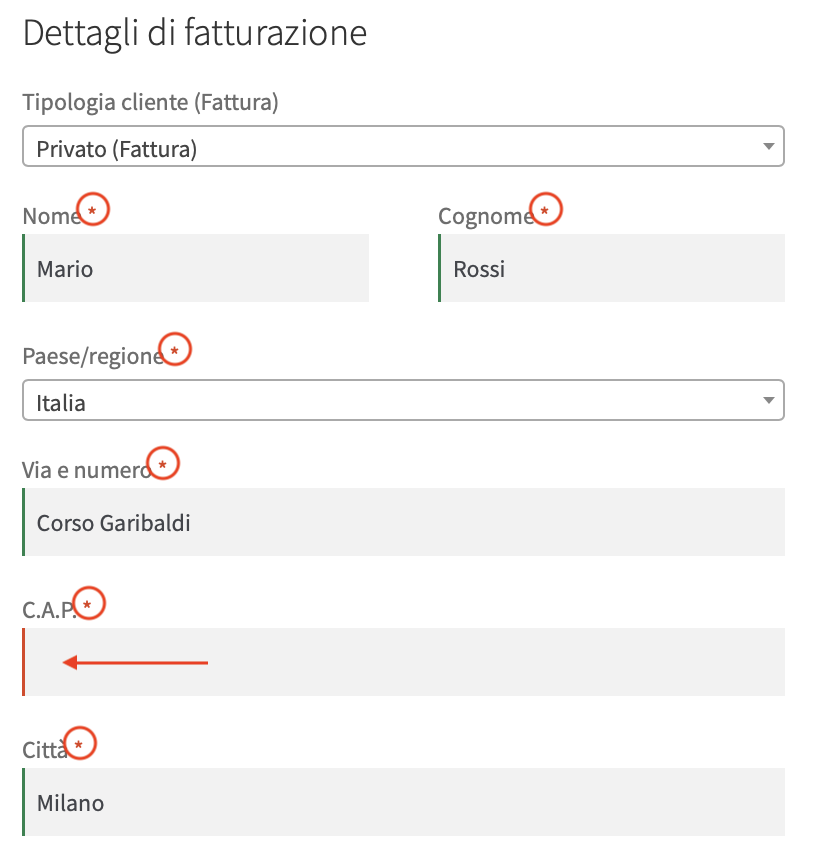
I can’t proceed with the payment!
First check that there are no errors in filling in the data. A notification of the fields not filled in or with errors will appear at the top of the site (see photo below).
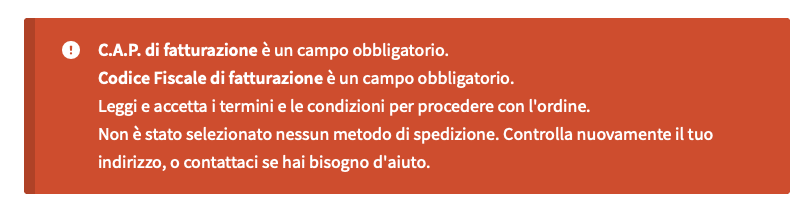
You may have forgotten to fill in a field or not have given consent to the terms and conditions, in this case you must click on the dot next to the wording I have read and accept the terms and conditions (see photo below).
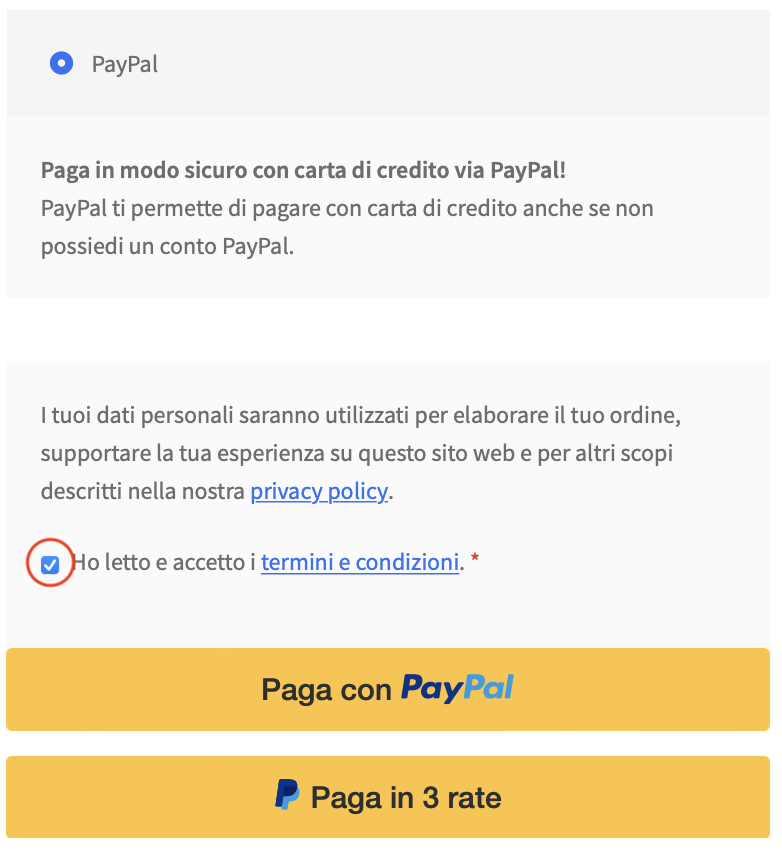
Once there are no more errors, you can proceed by selecting the payment method you prefer and proceed with the purchase.
How can I pay if I don’t have a PayPal account?
You can proceed with the purchase conveniently with your Mastercard, Discover, Diners, Visa, Maestro, Carta Aura, American Express, UnionPay card. Select Pay with PayPal as your payment method and select your card model, which you will find in the Card type list (see photo below)
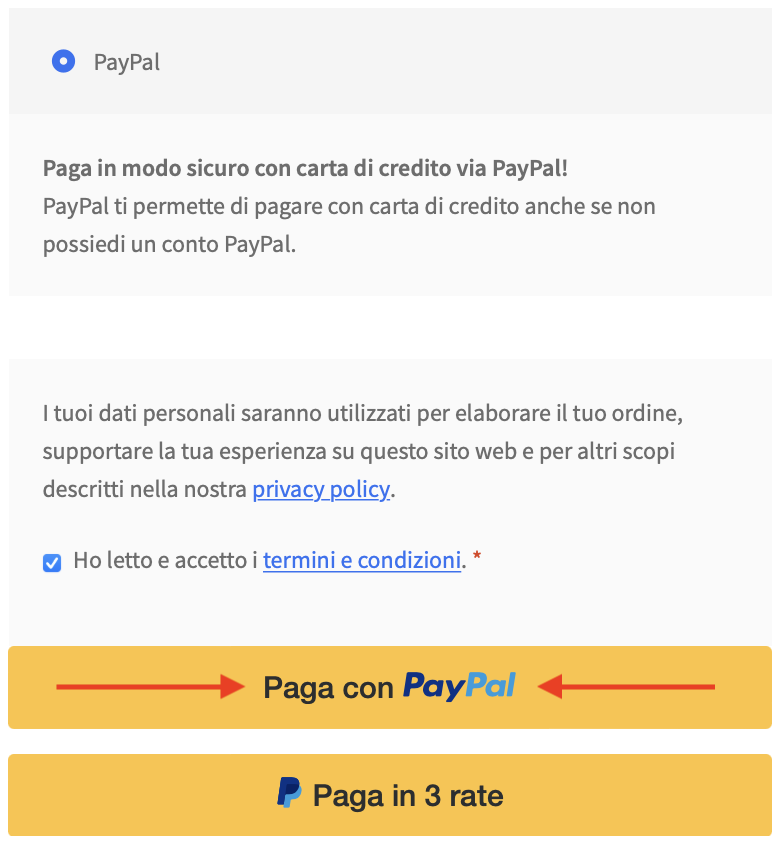
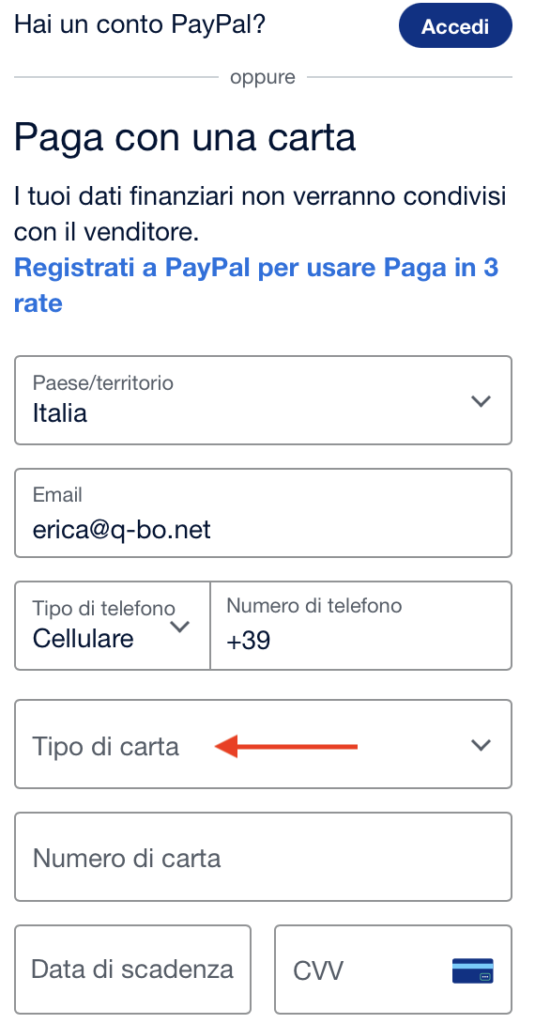
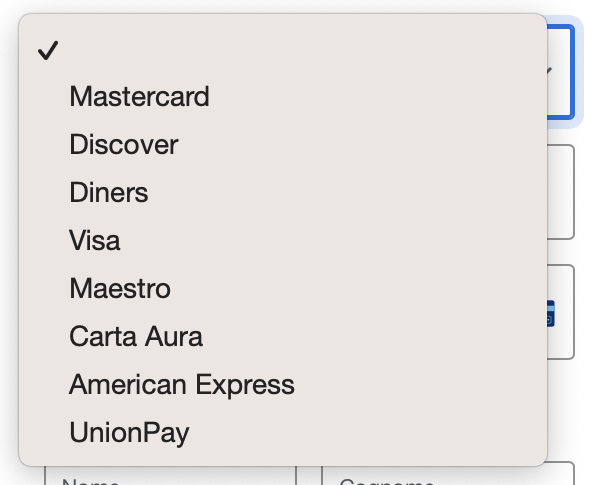
How can I pay in 3 installments?
To take advantage of this payment method, you must have a PayPal account, if you don’t have one yet you can create it here Click on the Pay in 3 installments button (see photo below), enter your profile and follow the PayPal instructions to proceed with the purchase. You will automatically see the price divided into the 3 installments.
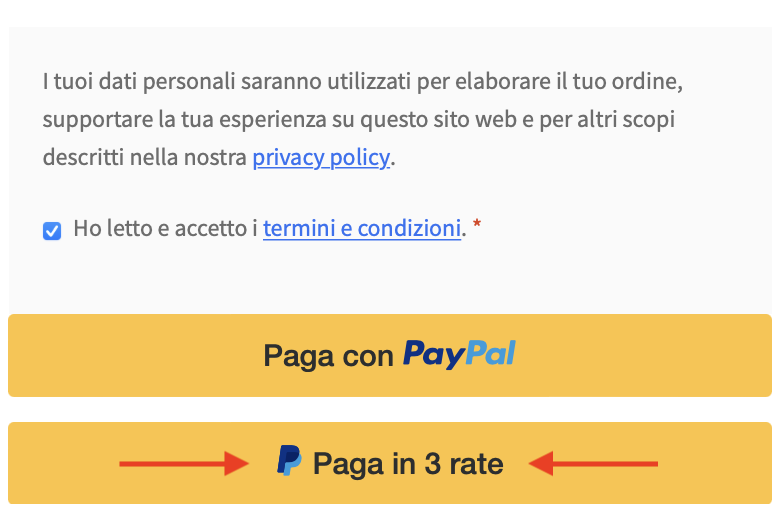
How do I apply the discount?
Enter the discount code by clicking on the button you see inside the 5% welcome discount cart (see photo below) then click the Proceed with order button. The discount is valid only on the first purchase.
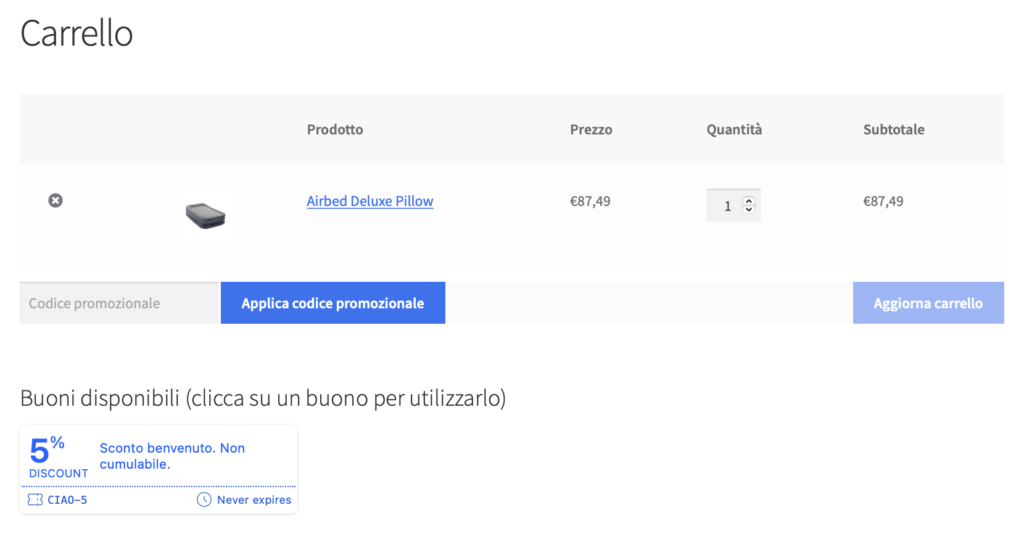
How do I place an order?
- Step 1 – Select the products you are interested in, enter the cart and enter the discount code by clicking on the button you see inside the cart -5% welcome discount and click the Proceed with order button
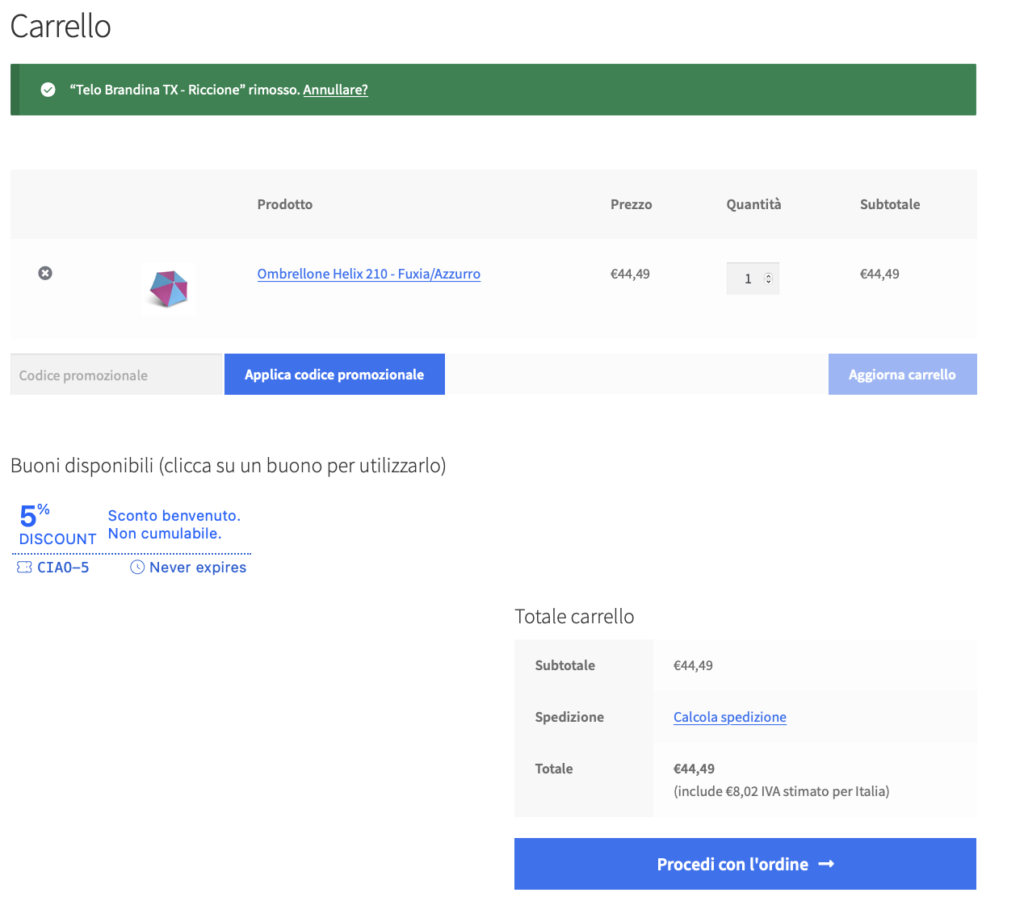
- Step 2 – Choose the type of customer whether private, company or freelancer and fill in all the fields marked with a red *. Choose the shipping address if it is the same as the one already indicated or if you want to ship to a different address. Click on the square next to I have read and accept the terms and conditions
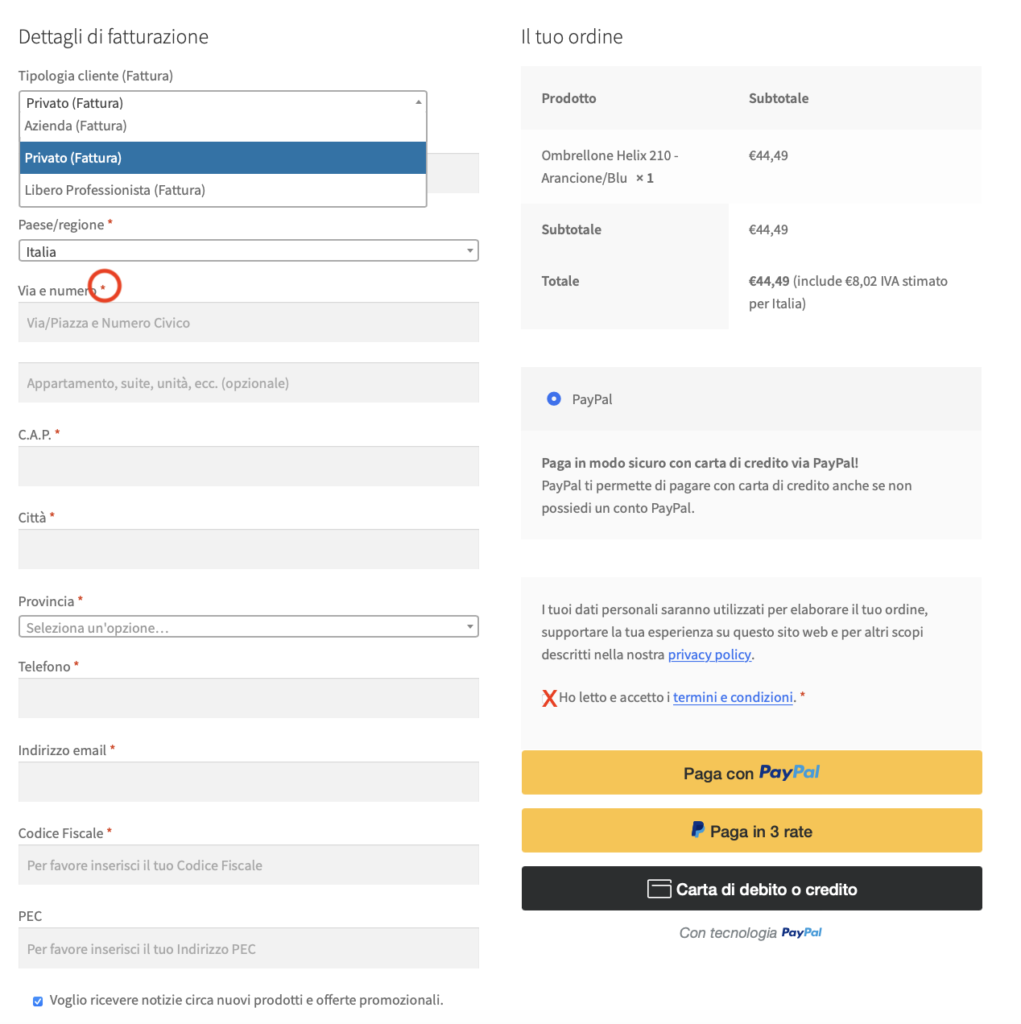
- Step 3 – Select the payment method
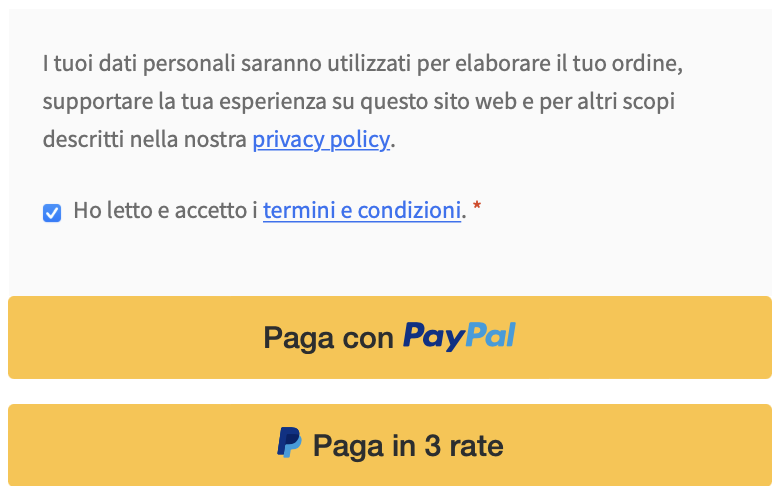
- Step 4 – A PayPal page will open, proceed to enter your card details and finally click Accept and pay
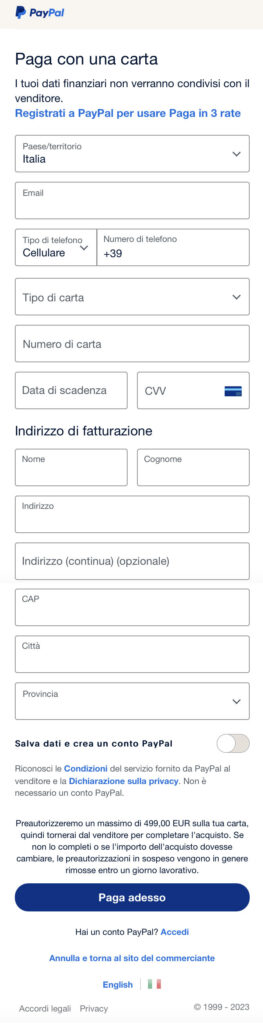
- Step 5 – Once the order has been placed, you will see a notification on the site, indicating the summary of the order. You will also receive a confirmation email to the email address indicated during the purchase. Finally you will receive the charge on your card.
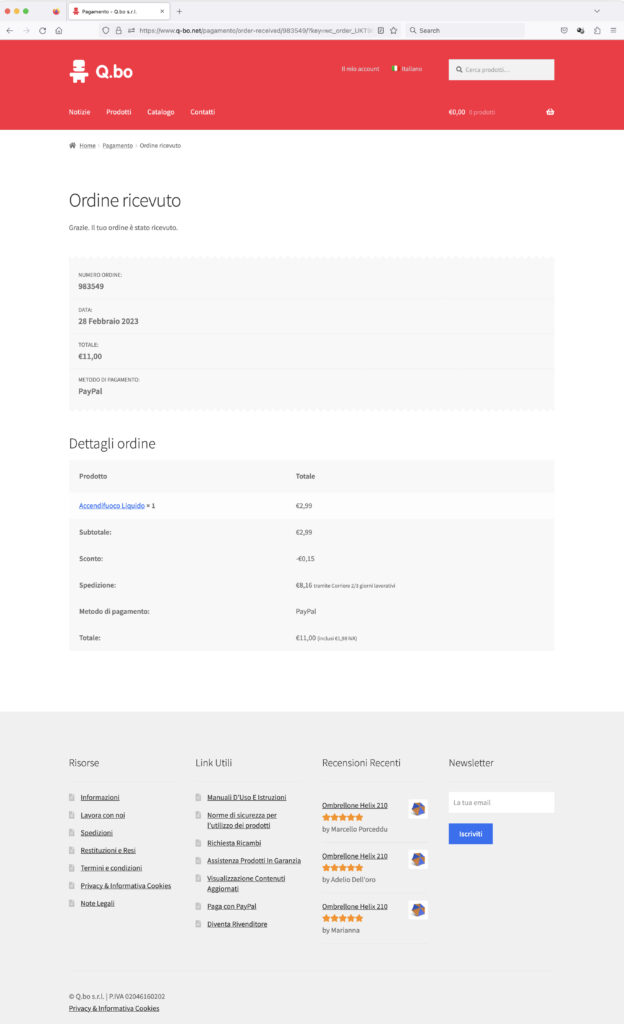
How to collect on site?
To be able to collect the items on site, you will have to choose the collection at the Q.bo office option during the purchase (see photo below).
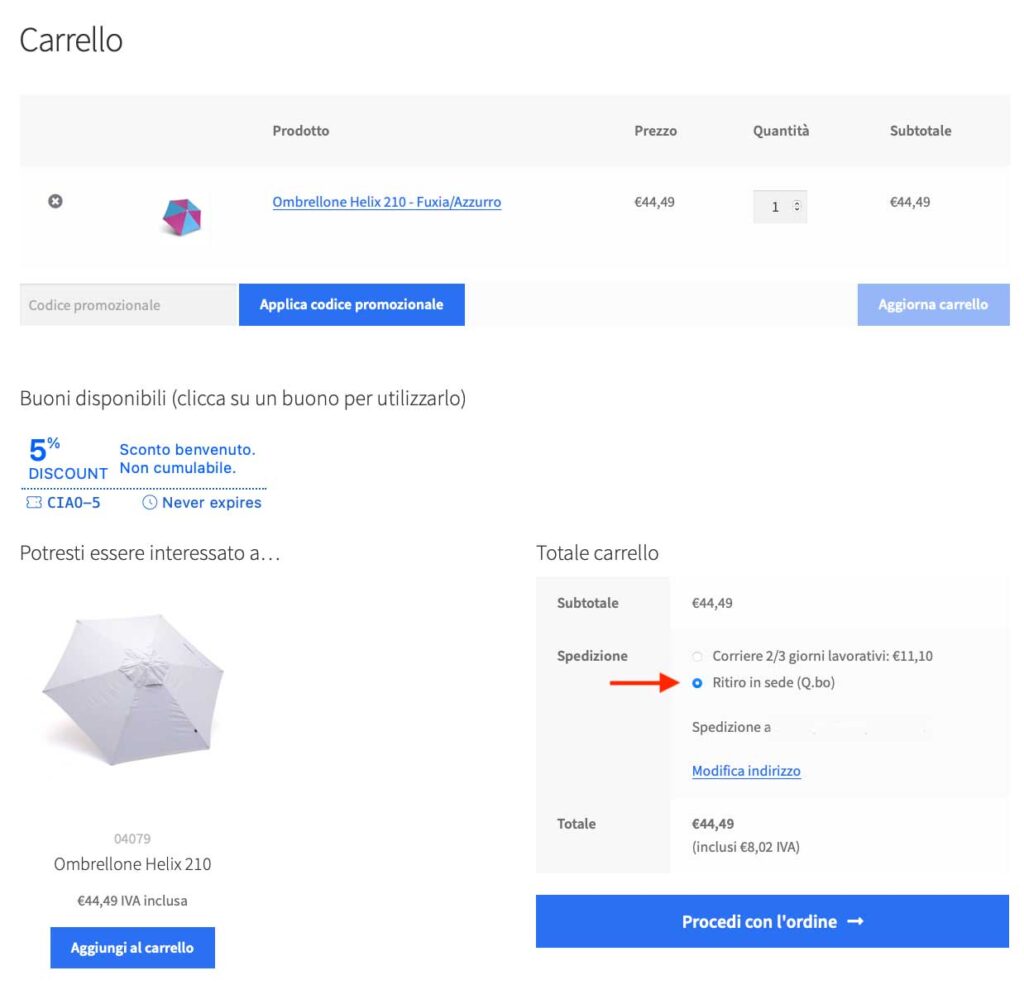
For orders received by 11.30am, collection takes place from the afternoon of the same day.
For orders received after 11.30am, collection takes place from the morning of the following day (excluding Saturdays).
GOODS COLLECTION
Q.bo s.r.l.
via Don D. Bertoldi, 60 – 46047 Porto Mantovano, Mantova
See map
COLLECTION TIMES
From Monday to Friday 9 am 11:30 am | 3 pm – 5.30 pm
At the time of collection, present a copy of the PayPal payment confirmation on paper or on a mobile device (see example below).
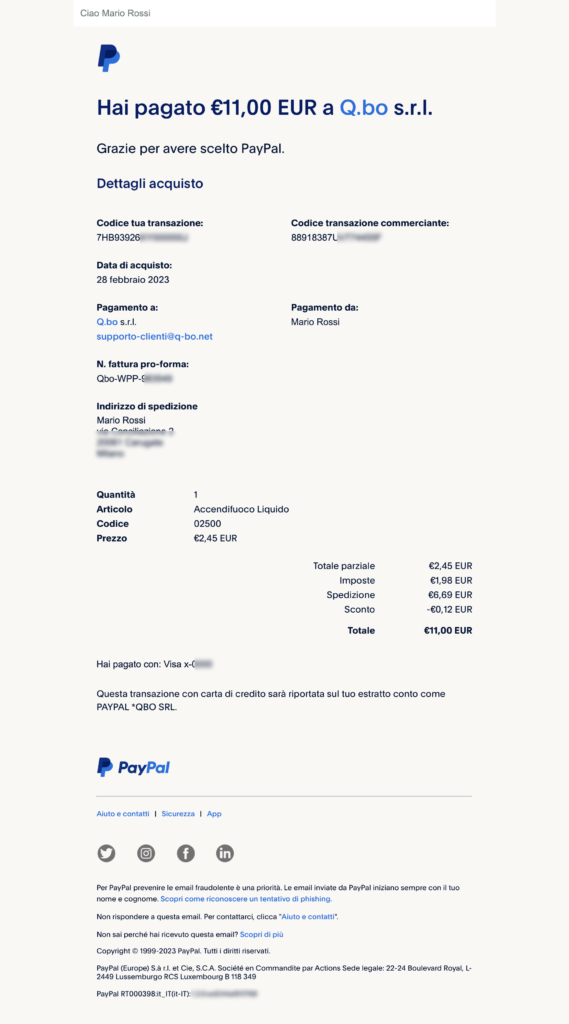
I’m not sure if I made the purchase!
You will receive confirmation that the purchase has been successful once the payment has been made, a page will appear on the site reporting Order received (see photo below), you will also receive an email to the address indicated during the purchase phase. If you do not receive any communication from us, the order was probably not successful.
If you see that the amount has already been deducted from your card, contact us indicating the transaction ID so that we can carry out a check. Write an email to info-web@q-bo.net
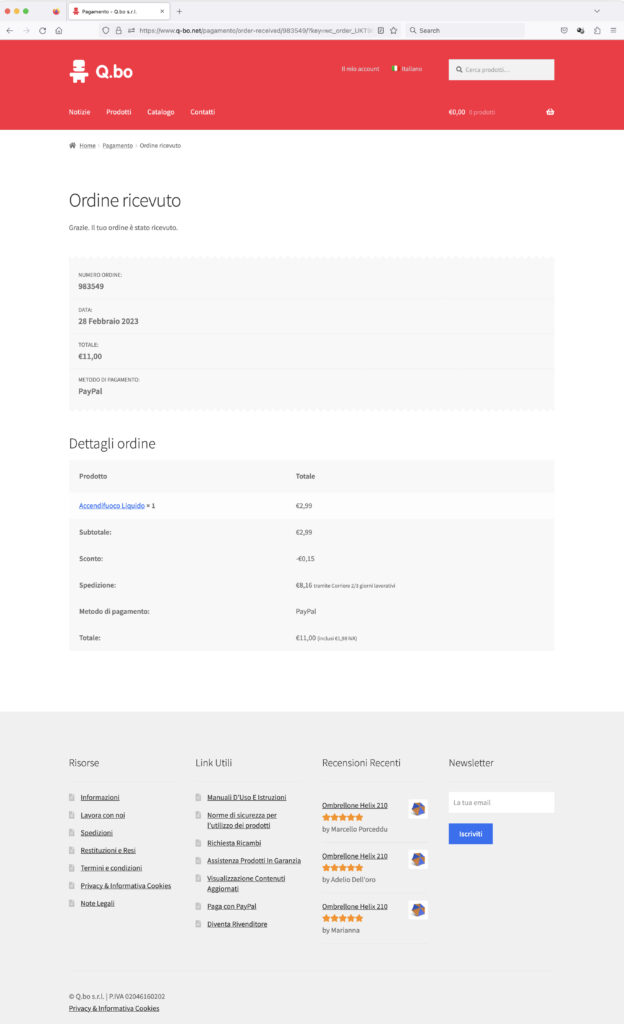
Which courier do you entrust the shipment to?
We ship via GLS courier.
Parcels are collected in the afternoon, therefore tracking will be active from the evening or morning of the following day.
How do I check the status of my order?
If you are a registered customer you can check the status of your order in the reserved area found under My account. You will be able to check whether the item is being processed (the order has been received in our systems and is being prepared), completed (the order is ready and has been delivered to the courier). Once the completed indication appears, you will receive an email from the GLS courier indicating the shipment tracking. Parcels are collected in the afternoon, therefore tracking will be active from the evening or morning of the following day.
If you are a unregistered customer and you have not yet received the email from the courier GLS with reported the tracking of the shipment, you can ask us about the status of the order by sending us an email to info-web@q-bo.net The parcels are collected by the courier in the afternoon, therefore the tracking will be active from the evening or morning of the following day.
Can I receive my package at a collection point?
We do not ship to collection points, but once you receive the email with tracking from GLS, you can decide to change the delivery address or enter the address of the Parcel Shop closest to you.
Why haven’t I received a response to my emails?
If you have not received a response to the emails you sent us via the contact forms, the email address provided in the form was probably incorrect. Since we have no other data, we cannot contact you in any other way. So remember to always check that the email entered is correct and kindly try to send us a new email, we will be happy to respond to your requests.
Do you have a showroom?
We do not have an exhibition with public sale. Our products can be purchased exclusively on our online site or from our retailers.
Can’t find my shipping address!
If you enter your shipping address and the message no shipping option appears, it is possible that it is a postcode or a location not served by the courier. You can still request a check by sending us an email with your shipping address to info-web@q-bo.net we will be happy to check.
